Seaborn provides of a handful of graphics which are very interesting for scientifical data representation. Thus I started using these Seaborn graphics interspersed with other customized matplotlib plots. The problem is that once I do:
import seaborn as sb
This import seems to set the graphic parameters for seaborn globally and then all matplotlib graphics below the import get the seaborn parameters (they get a grey background, linewithd changes, etc, etc).
In SO there is an answer explaining how to produce seaborn plots with matplotlib configuration, but what I want is to keep the matplotlib configuration parameters unaltered when using both libraries together and at the same time be able to produce, when needed, original seaborn plots.