I'm just a newbie in testing with Specflow and I have an issue when I use Scenario Outline.
My feature file as following:
feature file
 and below is the name is auto generated
name.
and below is the name is auto generated
name.
I just want to append the Test case ID for each row in the table outline, is there any way to control this?
I do this because the number of test case I need to test can up to 1000. So if I can append the test case ID in the suffix of the name that Specflow auto generate, I can save the time for mapping the test case to the test result.