I needed to attach SQL Server 2008 database to server. There was no log file, just mdf file
After some digging I found this How to recover database from MDF in SQL Server 2005? SO post.
So I tried following steps:
- Create a new database with the same name and same MDF and LDF files
- Stop sql server
- Replace the MDF file with the original
When I next tried to Start SQL Server it failed.
Now it became worse, cannot even start the service. How do I get service back Any idea ?