Find the field names of inputtable form fields in a PDF document? I have an editable PDF form that I'm trying to automate the entry of form fields into using python.
In order to do this I must know the "names" of the form fields in the FDF data to input.
See question for background: How can I auto-populate a PDF form in Django/Python?
I don't need to find the names programaticaly from the PDF necessarily, just need to know what they are so if this is possible in Preview/Adobe/etc. PDF readers/editors that is sufficient.