To do something like this, first create data set with all the N/S/E/W to define the limits.
var data set = [{W: -5.0, N: 50.0, E: 10.0, S: 40.0 }, {W: -95.0, N: 50.0, E: -40.0, S: 40.0 }];
Next post you load your world JSON add the path like this.
d3.json("http://techslides.com/demos/d3/data/world-topo.json", function(error, world) {
var countries = topojson.feature(world, world.objects.countries).features;
topo = countries;
draw(topo);
//iterate over the dataset created above for making paths.
dataset.forEach(function(bb){
var arc = d3.geo.graticule()
.majorExtent([[bb.W, bb.S], [bb.E, bb.N]])
//this will append the path to the g group so that it moves accordingly on translate/zoom
g.append("path")
.attr("class", "arc")
.attr("d", path(arc.outline()));
});
});
On Css add:
.arc {
fill: red;[![enter image description here][1]][1]
fill-opacity: 0.3;
stroke: black;
stroke-opacity: 0.5;
}
Full JS here:
d3.select(window).on("resize", throttle);
var zoom = d3.behavior.zoom()
.scaleExtent([1, 8])
.on("zoom", move);
var width = document.getElementById('container').offsetWidth-60;
var height = width / 2;
var dataset = [{W: -5.0, N: 50.0, E: 10.0, S: 40.0 }, {W: -95.0, N: 50.0, E: -40.0, S: 40.0 }];
var topo,projection,path,svg,g;
var tooltip = d3.select("#container").append("div").attr("class", "tooltip hidden");
setup(width,height);
function setup(width,height){
projection = d3.geo.mercator()
.translate([0, 0])
.scale(width / 2 / Math.PI);
path = d3.geo.path()
.projection(projection);
svg = d3.select("#container").append("svg")
.attr("width", width)
.attr("height", height)
.append("g")
.attr("transform", "translate(" + width / 2 + "," + height / 2 + ")")
.call(zoom);
g = svg.append("g");
}
d3.json("http://techslides.com/demos/d3/data/world-topo.json", function(error, world) {
var countries = topojson.feature(world, world.objects.countries).features;
topo = countries;
draw(topo);
dataset.forEach(function(bb){
var arc = d3.geo.graticule()
.majorExtent([[bb.W, bb.S], [bb.E, bb.N]])
g.append("path")
.attr("class", "arc")
.attr("d", path(arc.outline()));
});
});
function draw(topo) {
var country = g.selectAll(".country").data(topo);
country.enter().insert("path")
.attr("class", "country")
.attr("d", path)
.attr("id", function(d,i) { return d.id; })
.attr("title", function(d,i) { return d.properties.name; })
.style("fill", function(d, i) { return d.properties.color; });
//ofsets plus width/height of transform, plsu 20 px of padding, plus 20 extra for tooltip offset off mouse
var offsetL = document.getElementById('container').offsetLeft+(width/2)+40;
var offsetT =document.getElementById('container').offsetTop+(height/2)+20;
//tooltips
country
.on("mousemove", function(d,i) {
var mouse = d3.mouse(svg.node()).map( function(d) { return parseInt(d); } );
tooltip
.classed("hidden", false)
.attr("style", "left:"+(mouse[0]+offsetL)+"px;top:"+(mouse[1]+offsetT)+"px")
.html(d.properties.name)
})
.on("mouseout", function(d,i) {
tooltip.classed("hidden", true)
});
}
function redraw() {
width = document.getElementById('container').offsetWidth-60;
height = width / 2;
d3.select('svg').remove();
setup(width,height);
draw(topo);
}
function move() {
var t = d3.event.translate;
var s = d3.event.scale;
var h = height / 3;
t[0] = Math.min(width / 2 * (s - 1), Math.max(width / 2 * (1 - s), t[0]));
t[1] = Math.min(height / 2 * (s - 1) + h * s, Math.max(height / 2 * (1 - s) - h * s, t[1]));
zoom.translate(t);
g.style("stroke-width", 1 / s).attr("transform", "translate(" + t + ")scale(" + s + ")");
}
var throttleTimer;
function throttle() {
window.clearTimeout(throttleTimer);
throttleTimer = window.setTimeout(function() {
redraw();
}, 200);
}
Image: