So I am vertically aligning content to middle with ghost element method:
html {height: 100% } body {min-width: 100% }
.block {
text-align: center;
height: 600px;
}
.block:before {
content: '';
display: inline-block;
height: 100%;
vertical-align: middle;
margin-right: -0.25em; /* Adjusts for spacing */
}
.centered {
display: inline-block;
vertical-align: middle;
}
It's a straightforward method, I get the content in the middle but I really dont want any fixed heights, I want it to be dynamical. Though I added height: 600px in code sample, because it gets it to seemingly work but not dynamically.
When I add a fixed height I get what is on the left side of the picture but I also want it to be like right side when the viewport height is smaller so it would cut the top and bottom empty spaces, which can't be done with fixed height.
So any other methods or solutions that work good are appreciated! Also IE8 support would be also nice.
Update: https://jsfiddle.net/duthzvyo/ Make it so when you squish the viewport height that no scrollbar happens the grey box so to speak squishes as well.