I am trying to get homestead to work after following the instructions here
I have Virtualbox 5.0.6 and Vagrant 1.7.4 on windows 8. The machine boots up fine(ish) the only problem is that my mapped folder is not present on the vm, meaning when I vagrant ssh, the directory /home/vagrant/ is empty, there is no Code directory inside of it. This is a screenshot of the machine booting(it should keep going and saying mapping the folders and stuff):
And this is the content of my Homestead.yaml file
---
ip: "192.168.10.10"
memory: 2048
cpus: 1
provider: virtualbox
authorize: C:\Users\Khalid\.ssh\id_rsa.pub
keys:
- C:\Users\Khalid\.ssh\id_rsa
folders:
- map: D:\work
to: /home/vagrant/Code
sites:
- map: homestead.app
to: /home/vagrant/Code/Laravel/public
databases:
- homestead
variables:
- key: APP_ENV
value: local
# blackfire:
# - id: foo
# token: bar
# client-id: foo
# client-token: bar
# ports:
# - send: 93000
# to: 9300
# - send: 7777
# to: 777
# protocol: udp
Could someone please help, Thanks
EDIT: The full output of vagrant up --debug can be found here