When I want to see my php version, use the command php -v, there show some warnings. How to solve it?
PHP Warning: PHP Startup: Unable to load dynamic library '/Applications/Server.app/Contents/ServerRoot/usr/lib/php/extensions/no-debug-non-zts-20121212/pdo_pgsql.so' - dlopen(/Applications/Server.app/Contents/ServerRoot/usr/lib/php/extensions/no-debug-non-zts-20121212/pdo_pgsql.so, 9): image not found in Unknown on line 0
PHP Warning: PHP Startup: Unable to load dynamic library '/Applications/Server.app/Contents/ServerRoot/usr/lib/php/extensions/no-debug-non-zts-20121212/pdo_pgsql.so' - dlopen(/Applications/Server.app/Contents/ServerRoot/usr/lib/php/extensions/no-debug-non-zts-20121212/pdo_pgsql.so, 9): image not found in Unknown on line 0