While building the carousel I realized that an owl add's cloned duplicate items. My owl config looks like this. How do i stop this from happening.
owlDfe.owlCarousel({
loop: false,
autoWidth:false,
nav:false,
responsiveClass:true,
responsive:{
0:{
items:sizes.mobile_portrait
},
568:{
items:sizes.mobile_landscape
},
768:{
items:sizes.ipad
},
800:{
items:sizes.desktop
},
1000:{
items:sizes.desktop,
}
}
});