Ubuntu 14 came with perl v5.18.2, but I would like to test my program with perl v5.22.0 which is installed through perlbrew and then perlbrew switch perl-5.22.0 to use the version I want.
After switch to perl v5.22.0, I have tried to test my program with sudo but why it is executed in default perl v5.18.2?