Yep, i searched about this but nothing, just things about the ANDROID_HOME path, but in my case i don't think this is the real problem. When i try to do ionic build android i get this error:
Error: Could not find gradle wrapper within android sdk. Might need to update yo ur Android SDK. Looked here: C:\Android\sdk\tools\templates\gradle\wrapper
And found that in C:\Android\sdk\tools i dont have "templates" folder, just this:
I see gradle wrapper only in this path C:\Android\sdk\temp\ToolPackage.old01\templates\gradle\wrapper
Why i don't have Gradle in my sdk folder? i am missing something? in SDK manager i have this installed:
Thanks in advance