I'm Trying to Automate a Outlook Web Access website, fill some textboxes and click a buttons,
I can find the relevant elements in the first page(sign-in) and the submit button, so i pass the login phase, my problem is to find the elements inside some page with masked textboxes, i attached a snapshots of the 3 steps, and also the DOM image of the object.
$IE = New-Object -ComObject InternetExplorer.Application
$URL = 'https://somewebsite/ecp/?rfr=owa&p=PersonalSettings/Password.aspx'
$IE.Visible = $true
$IE.Navigate($URL)
While ($IE.Busy -eq $true) {Start-Sleep -Milliseconds 2000}
$ie.Document.getElementById('username').value = "username"
$ie.Document.getElementById('password').value = "password"
$Submit = $ie.Document.getElementsByTagName('Input') | ? {$_.Type -eq "Submit"}
$Submit.click()
so far so good, my problem start in the pages inside, i just can't find the textboxes elements for the password fields,
also here's the DOM snapshot for those elements:
I'm really appreciate any help