You need to understand what an Execution Environment (EE) is in Eclipse. The concept of EE is an abstraction over JREs, allowing projects to be configured without absolute paths to JRE locations. From the wiki page:
Execution environments (EEs) are symbolic representations of JREs. For example, rather than talking about a specific JRE, with a specific name at a specific location on your disk, you can talk about the J2SE-1.4 execution environment. The system can then be configured to use a specific JRE to implement that execution environment.
In general, it's not advisable to configure a project to use "Workspace default" as its JRE System Library, because that makes the project inconsistent when loaded into different workspaces. Think about this: what if the project is being developed targeting Java 7, but I pull it into my workspace which has JDK 8; that could be a big problem. By using an EE, the project is configured such that it doesn't know (or care) where I actually have a matching JRE on my system.
I said all that to set up the answer for you, so you understand what Maven is doing and these instructions are doing. m2e, the Maven integration plugin for Eclipse, is (rightly) setting the project configuration to use an EE instead of "workspace default". From your screen shot I can see that you have both JDK and JRE 1.8 set up in your workspace, so ideally you should remove one (the JRE). Got to Preferences > Java > Installed JREs. There you'll see both the JRE and JDK listed. I suggest removing the JRE*.
Then go into the "Execution Environments" preferences section, select JavaSE-1.8 and make sure that your JDK is checked as the default implementation.
Now when m2e configures your projects to use an EE, that EE will be pointing to the JDK you have installed. And if someone else imports the project, it will point to wherever they have a matching JDK installed.
*By the way, it's perfectly acceptable and normal to have different versions of Java there; I often work on different projects that target different Java versions.