I am sending a POST JSON Request to my application.
POST /CharSetTest/Test HTTP/1.1
Host: localhost:8090
Content-Type: application/json
Cache-Control: no-cache
Postman-Token: 1637b92b-5896-4765-63c5-d04ad73ea9f1
{
"SampleRequest": {
"FullName": "関連当"
}
}
My CXF JAXRS Consumer is defined as below.
@POST
@Produces("application/json; charset=UTF-8")
@Consumes("application/json; charset=UTF-8")
public Response testCharSet(@Encoded String jsonBody);
But the Japanese Character (関連当) that I sent as POST request is not encoded and results in some junk characters "é¢é£å½äºè"
Using SoapUI results in "?????" characters.
This Junk characters differs from client to client from where I hit the request. How Could I encode my POST Request ?