For the framework our team is building, we are required to make a text file that we will edit before we run tests. That text file has two lines - the URL of our web application, and the location of an excel file that contains test cases.
Right now, for reading the file, I've been using Scanner.
private static void readFile(String fileName) {
try {
File file = new File(fileName);
Scanner scanner = new Scanner(file);
while (scanner.hasNextLine()) {
System.out.println(scanner.nextLine());
}
scanner.close();
} catch (FileNotFoundException e) {
e.printStackTrace();
}
}
My code lingo isn't the best so try to get what I'm asking:
Could someone point me in the right direction of extracting these two lines (the URL and the Excel path) from the text file, assigning them to two different variables/objects/functions/whatever you really want to call them, and than passing them into the main test script, so the test script knows what it wants to do.
I drew a picture in paint. Took 100 hours.