Using Python 3 on a windows machine:
I have a function to take a list of lists and open it as a csv file using my default application (excel). Despite closing the file after writing, I get a 'locked for editing' message when excel starts.
def opencsv(data):
"""saves a list of lists as a csv and opens"""
import tempfile
import os
import csv
handle, fn = tempfile.mkstemp(suffix='.csv')
with open(fn,"w", encoding='utf8',errors='surrogateescape',\
newline='') as f:
writer=csv.writer(f)
for row in data:
try:
writer.writerow(row)
except Exception as e:
print ('Error in writing row:',e)
f.close()
url = 'file://' + fn.replace(os.path.sep, '/')
os.startfile(fn)
opencsv([['d1','d2'],['d3','d4','d5']])
How can I fix this?