I am using these code ...my tables are sticked to left side of document as i havent given any paddings in document...
Document document = new Document(PageSize.A4, 0, 0, 0, 0);
But now i want to give margin left and margin right to my tables ...i used
outerTable.SpacingBefore = 20f;
it did n't work then i tried to give padding left to my cell it didnt work too..
outerCell.PaddingLeft = 20f;
Now my tables are sticked to left sides..how would i move them? Help if you have done trying moving tables in itextsharp...
pls check attached screen for reference