I'm using a WebBrowser control in a C# Window Forms application, and trying to confirm a confirm() box that was opened in the webBrowser by JavaScript.
The JavaScript code:
confirm("confirmMe");
How can I click OK on the dialog that opened?