I have a Java application using the Spring JavaMailSenderImpl. When I run it under Eclipse it sends mail fine, but when run it from the Windows command line I get:
Exception in thread "main" org.springframework.mail.MailSendException: Mail server connection failed; nested exception is javax.mail.MessagingException: Could not convert socket to TLS;
nested exception is:
java.net.SocketException: Connection reset. Failed messages: javax.mail.MessagingException: Could not convert socket to TLS;
nested exception is:
java.net.SocketException: Connection reset; message exception details (1) are:
Failed message 1:
javax.mail.MessagingException: Could not convert socket to TLS;
nested exception is:
java.net.SocketException: Connection reset
at com.sun.mail.smtp.SMTPTransport.startTLS(SMTPTransport.java:1907)
The mail sender bean is defined as:
<bean id="mailSender" class="org.springframework.mail.javamail.JavaMailSenderImpl">
<property name="host" value="xxx" />
<property name="username" value="xxx" />
<property name="password" value="xxx" />
<property name="javaMailProperties">
<props>
<prop key="mail.smtp.auth">true</prop>
<prop key="mail.debug">true</prop>
<prop key="mail.smtp.port">587</prop>
<prop key="mail.smtp.starttls.enable">true</prop>
<prop key="mail.smtp.ssl.trust">xxx</prop>
</props>
</property>
</bean>
When I run the failing application with -Djavax.net.debug=all I get:
*** ClientHello, TLSv1
RandomCookie: GMT: 1444872267 bytes = { 11, 176, 76, 50, 109, 72, 37, 170, 87, 187, 17, 29, 131, 177, 0, 222, 129, 223, 21, 127, 165, 248, 122, 127, 39, 133, 190, 14 }
Session ID: {}
Cipher Suites: [TLS_ECDHE_ECDSA_WITH_AES_128_CBC_SHA, TLS_ECDHE_RSA_WITH_AES_128_CBC_SHA, TLS_RSA_WITH_AES_128_CBC_SHA, TLS_ECDH_ECDSA_WITH_AES_128_CBC_SHA, TLS_ECDH_RSA_WITH_AES_128_CBC_SHA, TLS_DHE_RSA_WITH_AES_128_CBC_SHA, TLS_DHE_DSS_WITH_AES_128_CBC_SHA, TLS_ECDHE_ECDSA_WITH_3DES_EDE_CBC_SHA, T
LS_ECDHE_RSA_WITH_3DES_EDE_CBC_SHA, SSL_RSA_WITH_3DES_EDE_CBC_SHA, TLS_ECDH_ECDSA_WITH_3DES_EDE_CBC_SHA, TLS_ECDH_RSA_WITH_3DES_EDE_CBC_SHA, SSL_DHE_RSA_WITH_3DES_EDE_CBC_SHA, SSL_DHE_DSS_WITH_3DES_EDE_CBC_SHA, TLS_EMPTY_RENEGOTIATION_INFO_SCSV]
Compression Methods: { 0 }
Extension elliptic_curves, curve names: {secp256r1, sect163k1, sect163r2, secp192r1, secp224r1, sect233k1, sect233r1, sect283k1, sect283r1, secp384r1, sect409k1, sect409r1, secp521r1, sect571k1, sect571r1, secp160k1, secp160r1, secp160r2, sect163r1, secp192k1, sect193r1, sect193r2, secp224k1, sect23
9k1, secp256k1}
Extension ec_point_formats, formats: [uncompressed]
Extension server_name, server_name: [type=host_name (0), value= <cut>]
***
[write] MD5 and SHA1 hashes: len = 171
0000: 01 00 00 A7 03 01 56 1F 00 4B 0B B0 4C 32 6D 48 ......V..K..L2mH
0010: 25 AA 57 BB 11 1D 83 B1 00 DE 81 DF 15 7F A5 F8 %.W.............
0020: 7A 7F 27 85 BE 0E 00 00 1E C0 09 C0 13 00 2F C0 z.'.........../.
0030: 04 C0 0E 00 33 00 32 C0 08 C0 12 00 0A C0 03 C0 ....3.2.........
0040: 0D 00 16 00 13 00 FF 01 00 00 60 00 0A 00 34 00 ..........`...4.
0050: 32 00 17 00 01 00 03 00 13 00 15 00 06 00 07 00 2...............
0060: 09 00 0A 00 18 00 0B 00 0C 00 19 00 0D 00 0E 00 ................
0070: 0F 00 10 00 11 00 02 00 12 00 04 00 05 00 14 00 ................
0080: 08 00 16 00 0B 00 02 01 00 00 00 00 1E 00 1C 00 ................
<cut>
main, WRITE: TLSv1 Handshake, length = 171
[Raw write]: length = 176
0000: 16 03 01 00 AB 01 00 00 A7 03 01 56 1F 00 4B 0B ...........V..K.
0010: B0 4C 32 6D 48 25 AA 57 BB 11 1D 83 B1 00 DE 81 .L2mH%.W........
0020: DF 15 7F A5 F8 7A 7F 27 85 BE 0E 00 00 1E C0 09 .....z.'........
0030: C0 13 00 2F C0 04 C0 0E 00 33 00 32 C0 08 C0 12 .../.....3.2....
0040: 00 0A C0 03 C0 0D 00 16 00 13 00 FF 01 00 00 60 ...............`
0050: 00 0A 00 34 00 32 00 17 00 01 00 03 00 13 00 15 ...4.2..........
0060: 00 06 00 07 00 09 00 0A 00 18 00 0B 00 0C 00 19 ................
0070: 00 0D 00 0E 00 0F 00 10 00 11 00 02 00 12 00 04 ................
0080: 00 05 00 14 00 08 00 16 00 0B 00 02 01 00 00 00 ................
<cut>
main, handling exception: java.net.SocketException: Connection reset
main, SEND TLSv1.2 ALERT: fatal, description = unexpected_message
main, WRITE: TLSv1.2 Alert, length = 2
main, Exception sending alert: java.net.SocketException: Connection reset by peer: socket write error
main, called closeSocket()
Exception in thread "main" org.springframework.mail.MailSendException: Mail server connection failed; nested exception is javax.mail.MessagingException: Could not convert socket to TLS;
nested exception is:
java.net.SocketException: Connection reset. Failed messages: javax.mail.MessagingException: Could not convert socket to TLS;
nested exception is:
java.net.SocketException: Connection reset; message exception details (1) are:
Failed message 1:
javax.mail.MessagingException: Could not convert socket to TLS;
nested exception is:
java.net.SocketException: Connection reset
at com.sun.mail.smtp.SMTPTransport.startTLS(SMTPTransport.java:1907)
at com.sun.mail.smtp.SMTPTransport.protocolConnect(SMTPTransport.java:666)
Given the lack of response to the Client_Hello I had assumed the output message was being blocked, but I've tried temporarily disabling the Windows Firewall and the Avast antivirus without change. (Not totally surprised as a python app can send mail using the same server without problems.)
A Wireshark trace seems (I'm not a protocol expert...) to show a reject message from the host:
Looking at the Client_Hellos I see a much smaller list of Cipher Suites in the Failing one:
Could this be a reason the Client_Hello is rejected?
What might cause the application to behave differently when run from the command line?