How do i Loop this data using AngularJS?
In Laravel, I can do a var_dump in HTML but i'm not familiar with Angular. Any advice on degbugging and how do i Loop this?
.controller('FeedEntriesCtrl', function($scope, $stateParams, $http, FeedList, $q, $ionicLoading, BookMarkService) {
$scope.feed = [];
$scope.doRefresh = function() {
$http.get("http://www.com/api/admin/v1/getListing?token=www")
.then(function (result) {
$scope.feed = result;
console.log(result);
$ionicLoading.hide();
$scope.$broadcast('scroll.refreshComplete');
}, function (reason) {
$ionicLoading.hide();
$scope.$broadcast('scroll.refreshComplete');
});
};
$scope.doRefresh();
$scope.bookmarkPost = function(post){
$ionicLoading.show({ template: 'Post Saved!', noBackdrop: true, duration: 1000 });
BookMarkService.bookmarkFeedPost(post);
};
})