I am trying to use Ecmascript 2015 for my project and I am finding it hard to add breakpoints at specific places (places I thought was logical to have a breakpoint).
I have #enable-javascript-harmony flag in chrome set to true (if that helps), but I am using babeljs to transpile and have sourcemaps to directly set breakpoints in the file that I want to debug. I am most certain that I am doing something wrong but can somebody point me where I am making mistake.
For reference I have added a GIF of what I am talking about.