I m using google map api to get lat long on click event.I'm able to get lat long on click but when i tries to click the place which already exist or already having marked on that place it doesn't allow me to click on that place or on that text or icon near text. attaching image .
this is the code to get lat long
google.maps.event.addListener(map, "click", function (e) {
removeMarkers(null);
var latLng = e.latLng;
var lat1 = e.latLng.lat();
var lng1 = e.latLng.lng();
updateLatLongBoxes(lat1, lng1);
// Place marker on clicked Position
var marker = new google.maps.Marker({
position: latLng
});
marker.setMap(map);
//Store the current marker in an array
markers.push(marker);
});