I'm using Codeigniter3 framework and a phpunit package ci-phpunit-test. I run php on zend server with zend debugger enabled.
My phpunit.xml file is there :
<phpunit
bootstrap="./Bootstrap.php"
colors="true"
testsuite="CodeIgniter Application Test Suite">
<testsuites>
<testsuite name="CodeIgniter Application Test Suite">
<directory suffix="test.php">./</directory>
<exclude>./_ci_phpunit_test/</exclude>
</testsuite>
</testsuites>
<filter>
<whitelist>
<directory suffix=".php">../controllers</directory>
<directory suffix=".php">../models</directory>
</whitelist>
</filter>
</phpunit>
I run the code coverage execution using the icon with a green play and dashes, this runs the following command :
"C:\Program Files (x86)\Zend\ZendServer\bin\php.exe" -dzend_debugger.enable_coverage=1 C:/Users/NICOLAS/AppData/Local/Temp/ide-phpunit.php --configuration C:\....\phpunit.xml
After running successfully all the tests, the Coverage PHPUnit side bar opens and only shows 0% coverage (I'm sure the tests go through a lot of code).
Here is what I get :
UPDATE : some more information... When I add this in the phpunit.xml file, it tells me Xdebug is not enabled:
<logging>
<log type="coverage-html" target="build/coverage"/>
<log type="junit" target="build/logs/junit.xml" logIncompleteSkipped="false"/>
</logging>
Therefore I tried enabling the xdebug debugger, the tests were veeeeeery slow to run and I got a HTML report in build/coverage folder. It's good but not integrated in PHPStorm environment.
So I went back to zend debugger and try the PHPStorm feature (removing the log section in phpunit.xml). Tests are quick to run but coverage stays at 0%...