This is my source code in C#:
private void button11_Click(object sender, EventArgs e)
{
FolderBrowserDialog fbd = new FolderBrowserDialog();
fbd.SelectedPath = Directory.GetCurrentDirectory() + "\\Slides";
DialogResult result = fbd.ShowDialog();
}
When you click on the button the FolderBrowserDialog will be shown. My problem is that the last folder named Slides here is not open by default in the ShowDialog form.
I want something like this when the Dialog is shown:
And not like this while sub directories of Slides are closed:
Notice: there can be different folders in the Slides directory.