im using selenium to automate some website. There is one dorpdown that is giving me hard time since it it not the native one, cause they used some custom designed one. so I need to set its css class to hidden so I can get to the native one easily.
this is before I clicked on it:
this is after:
so now how do I do it automatically with js? I tried something like this that didnt work :
var js:JavascriptExecutor = driver.asInstanceOf[JavascriptExecutor]
js.executeScript("$('.selectpicker select').removeClass('bs-select-hidden')")
thanks