I am trying to draw a line on the map with curve edges using the following code
LineStyleBuilder lineStyleBuilder = new LineStyleBuilder();
lineStyleBuilder.setColor(new Color(0xFF01579B));
lineStyleBuilder.setWidth(8);
// Add second line to the second layer.
route = new Line(linePoses, lineStyleBuilder.buildStyle());
route.setMetaDataElement("ClickText", "Line nr 2");
vectorDataSource1.add(route);
I am using the same code as mentioned in the sample code of the nutiteq but some how i am not getting the smooth curve at the edges.