I have one DataGridViewComboBoxColumn and it has 5 values. When I choose one this added a new column like that:
How to avoid that? I want to have one column with values. When I disable propery "AllowUserToAddRows" then I dont have any rows. I just wanted to have one row with values.