There are several questions addressing this issue already, but all of them (I think) are in reference to earlier versions of Parse using an objective-C bridging header to connect the framework. I am using the latest version of Parse that has support for Swift directly, which is a different setup process.
I've downloaded and added Parse to Xcode in the Build Phases -> Link Binary With Libraries. The directions on their website are extremely straightforward...download the SDK, add it to Xcode, import it, and done.
Parse seems to be added properly everywhere it should be:
But alas, when I use import Parse, I get a no such module error. I've tried adding the framework search path $(PROJECT_DIR) under Build Settings both recursively and non-recursively, and a few other recommendations from the other questions addressing this issue, but with no luck.
I'm wondering if this could be an issue with Parse or the Xcode beta, since both are extremely new, but I'm assuming the error is on my end, just not exactly sure where to look since the quickstart guide on Parse.com seemed so simple.