I wonder how it is possible that using javascript, images can be loaded asynchronously by changing the src of the img element after the page has been loaded. I thought that AJAX is for things like that(getting data from server without refreshing the page). Please clarify why it is working that way. The images are on server side, so I thought that i should refresh the page before the result will be visible.
Here is a sample code:
<!DOCTYPE html>
<html lang="en">
<head>
<script>
var photos = ["baloon", "game", "cliff"];
function changePhoto() {
var input=document.getElementById("ph1");
var iValue=input.value.trim();
for(var tmp in photos) {
if(photos[tmp] === iValue){
var img=document.getElementById("photo");
img.setAttribute("src", "img/"+iValue+".jpg");
}
}
}
</script>
</head>
<body>
<input class="form-control" id="ph1" type="text" onkeyup="">
<p>Photo: <span id="txtHint" onclick="changePhoto()"></span></p>
</div>
<div class="container" id="photocontainer">
<img id="photo">
</div>
</body>
</html>