I'm using Reactabular to create a dynamic table. I've looked everywhere in the source code but couldn't find the CSS file which is responsible for controlling the height and width of the columns. Can anyone please help me?
This is the Reactabular repo: https://github.com/bebraw/reactabular
And this is the demo: https://bebraw.github.io/reactabular/ (Is there a way to find the name of the CSS file which is responsible for column width and height through "inspect element"?)