I am trying to set Copy Local property to True in visual studio 2015 but When I change it from false to true and move to the next property, the value changed back to false
Asked
Active
Viewed 2.1k times
13
-
can someone please help me – Raviraj reddy Oct 16 '15 at 06:23
-
I have a small web application. Which was working fine in server but am trying to run the code in local system its showing some error – Raviraj reddy Oct 16 '15 at 06:26
-
Hope this link will help you http://stackoverflow.com/questions/15526491/why-is-the-copy-local-property-for-my-reference-disabled – Sachink Oct 16 '15 at 06:27
-
This link will you help i guess https://msdn.microsoft.com/en-us/library/vstudio/t1zz5y8c(v=vs.100).aspx – Vinoth Oct 16 '15 at 06:29
2 Answers
13
You will need to do the following
Click on the reference in the references tab
Hit F4 to bring up the properties grid
Set "Embed Interop Types" to False (this will ungray Copy Local)
Set "Copy Local" to true
Michael Haephrati
- 3,660
- 1
- 33
- 56
Sachink
- 1,425
- 10
- 22
-
2Where is "Embed Interop Types"? Maybe a screenshot will help – Michael Haephrati Aug 10 '19 at 11:22
0
This could caused by "global Settings"
Check if there is a Directory.Build.props-File somewhere in the folder that contains your source, and remove it.
For background see my Answer here: https://stackoverflow.com/a/50755604/1196586
gReX
- 1,060
- 1
- 20
- 35