Guys I don't know how to address or explain this issue, i tried searching it on Google but couldn't find a solution. Take a look at the attached image.
Basically its an input field, type = submit. When clicked on it, it expands as shown in the pic. When clicked outside, it goes back to its original shape. Any idea why this happens. The HTML and CSS for this is very simple.
<input class="buynowsml" type="submit" value="Buy now" />
.buynowsml {
border:none;
border-radius:2px;
-moz-border-radius:2px;
-webkit-border-radius:2px;
border:1px solid #00a6eb;
font-size:12px;
background:#fff !important;
color:#00a6eb !important;
font-family: "Gotham Medium",Arial,Helvetica,sans-serif;
outline: none;
margin:0;
}
Earlier i had faced this issue with input type = text. Now i'm facing this with type = submit. Any idea guys? Thanks.