I am having trouble trying to understand what went wrong when my app crashed for a user based on a crash report i received back.
In Xcode organizer I can see the following:
I can open the crash report in project but all I get is:
This part doesn't change if I select any individual thread, I can't see any variables and it doesn't even tell me what line of code the thread was suspended at. Does anyone have any suggestions of how I should continue to debug this? Thanks in advance.