I have a list menu with a border which goes 1px ...100% width.
See image 1:
Now comes the hard part. When mouse is hovered on a menu item I need this to happen under the item hovered:
See image 2:
How can I do this? I've been googling and found nothing on it.