I'm displaying the data in the pop-up in tabular format. But some data in the row is not displaying. I'm not able to see the textview only. Below is my layout.
<TableLayout xmlns:android="http://schemas.android.com/apk/res/android"
android:layout_height="50dp"
android:layout_width="fill_parent"
>
<TableRow
android:layout_width="fill_parent"
android:layout_height="wrap_content" >
<TextView
android:id="@+id/pageTitle"
android:layout_width="fill_parent"
android:layout_height="wrap_content"
android:layout_centerHorizontal="true"
android:textColor="#000000" />
</TableRow>
<TableRow
android:layout_width="match_parent"
android:layout_height="wrap_content">
<LinearLayout
android:layout_width="fill_parent"
android:layout_height="match_parent"
android:layout_gravity="center_vertical"
android:gravity="center_vertical">
<View
android:id="@+id/vwVerticalColourBar"
android:layout_width="5dp"
android:layout_height="match_parent"
android:layout_gravity="center_vertical"
android:background="@color/grey"
android:gravity="center_vertical" />
<TextView
android:id="@+id/tvVisitTime"
android:layout_width="wrap_content"
android:layout_height="wrap_content"
android:layout_gravity="center_vertical"
android:gravity="center_vertical"
android:paddingLeft="5dp"
android:paddingRight="5dp"
android:textSize="16sp" />
<View
android:layout_width="1dp"
android:layout_height="match_parent"
android:layout_marginBottom="8dp"
android:layout_marginTop="8dp"
android:background="#EDEDED" />
<LinearLayout
android:layout_width="wrap_content"
android:layout_height="wrap_content"
android:orientation="vertical"
android:padding="5dip" >
<TextView
android:id="@+id/tvVisitStoreName"
android:layout_width="wrap_content"
android:layout_height="wrap_content"
android:layout_gravity="center_vertical"
android:gravity="center_vertical"
android:textColor="#000000"
android:textSize="16sp" />
<TextView
android:id="@+id/tvVisitStoreAddress"
android:layout_width="wrap_content"
android:layout_height="wrap_content"
android:layout_gravity="center_vertical"
android:gravity="center_vertical"
android:textColor="#333333"
android:textSize="12dp"
/>
</LinearLayout>
</LinearLayout>
</TableRow>
<TableRow
android:layout_width="wrap_content"
android:layout_height="wrap_content" >
<View
android:layout_width="match_parent"
android:layout_height="1dp"
android:background="@android:color/darker_gray"/>
</TableRow>
</TableLayout>
In the above layout, the tvVisitStoreAddress textview is not at displaying. Please find the screen shot as below. Is this regarding the size of the row or something else.
But actually, it should display as below. Please help me in this regard.