I am trying to draw lines on the top and bottom edge of a UIView. But the line does not get drawn all the way to the right edge of the view controller.
Following is the code I am using to draw the lines:
- (void)addBorders
{
CALayer *upperBorder = [CALayer layer];
CALayer *bottomBorder = [CALayer layer];
upperBorder.backgroundColor = [[UIColor colorWithRed:225/255.0 green:220/255.0 blue:214/255.0 alpha:1.0f] CGColor];
upperBorder.frame = CGRectMake(0, 0, CGRectGetWidth(self.recentTuneinView.frame), 0.5f);
bottomBorder.backgroundColor = [[UIColor colorWithRed:154/255.0 green:154/255.0 blue:154/255.0 alpha:1.0f] CGColor];
bottomBorder.frame = CGRectMake(0, 58.0f, CGRectGetWidth(self.recentTuneinView.frame), 0.5f);
[self.recentTuneinView.layer addSublayer:upperBorder];
[self.recentTuneinView.layer addSublayer:bottomBorder];
}
Here is an image showing the problem:
What am I missing in the code?
Thanks.