a variety on this question has been asked and answered https://stackoverflow.com/a/21709463/3906864
I followed the above linked answer and did the following
">log.txt"
that argument was added here
This allows the console output to be redirected from console to file, and the console window remains blank without anything displayed in it.
but i can't find a way to view the output in console while still simultaneously saving a copy to a txt file. any ideas ?