I am trying to create a custom function to evaluate some data. The data consists of a few samples (in columns) taken from a living organism and the bacteria + their magnitude (in rows). I know which bacteria are unique (only appear in 1 sample) but I want to know how many unique bacteria are in each sample.
To know which bacteria are unique I use =COUNTIF(A:A,">"&0) on each row and if returns a 1 then it is unique.
Ideally I was thinking of something along the lines of:
Function Custom(sampleRange, occurringBacteria) As Integer
Dim bacteriaUniqueToSample as Integer: bacteriaUniqueToSample = 0
For Each sampleRange And occurringBacteria
If sampleRange > 0 And occurringBacteria = 1
Then bacteriaUniqueToSample = bacteriaUniqueToSample + 1
Next
Custom = bacteriaUniqueToSample
End Function
Of course, that is not possible.
Example: