First, please excuse me if this question is dumb, I am just starting to wrap my head around Rails, and Javascript & jQuery are a whole new world for me.
I have found the following, similar questions, but simply don't understand how they could apply to my situation:
- Show/hide div if checkbox selected
- Check Hidden Input Fields Based On Radio Button Selected
- Show form fields based on radio button selection
That being said, here is my question.
In my Rails 4 app, I have the following Rails form (I am NOT using Simple Form):
<div class="calendar_details">
<%= f.label :target_relationship %>
<%= radio_button_tag(:target_relationship, "B2C", :checked => true, :onclick=>"showMe('calendar_details_b2c')", {:class => "radio_button_target_relationship_b2C"}) %>
<%= label_tag(:target_relationship, "B2C") %>
<%= radio_button_tag(:target_relationship, "B2B", :onclick=>"showMe('calendar_details_b2b')", {:class => "radio_button_target_relationship_b2b"}) %>
<%= label_tag(:target_relationship, "B2B") %>
</div>
<div class="calendar_details">
<%= f.label :target_country %><%= f.country_select :target_country, ["United States"] %>
</div>
<div id="calendar_details_b2c">
<div class="calendar_details">
<%= f.label :target_gender %><%= radio_button_tag(:target_gender, "Female") %><%= label_tag(:target_relationship, "Female") %><%= radio_button_tag(:target_gender, "Male") %><%= label_tag(:target_relationship, "Male") %><%= radio_button_tag(:target_gender, "Both", :checked => true) %><%= label_tag(:target_relationship, "Both") %>
</div>
<div class="calendar_details">
<%= f.label :target_age_lower_limit %><%= f.select :target_age_lower_limit, (0..99) %>
</div>
<div class="calendar_details">
<%= f.label :target_age_upper_limit %><%= f.select :target_age_upper_limit, (0..99) %>
</div>
<div class="calendar_details">
<%= f.label :target_household_income_lower_limit %><%= f.select :target_household_income_lower_limit, ['Less than $10,000', '$10,000', '$20,000', '$30,000', '$40,000', '$50,000', '$60,000', '$70,000', '$80,000', '$90,000', '$100,000', '$110,000', '$120,000', '$130,000', '$140,000', '$150,000', '$160,000', '$170,000', '$180,000', '$190,000', '$190,000', '$200,000', 'More than $200,000'] %>
</div>
<div class="calendar_details">
<%= f.label :target_household_income_upper_limit %><%= f.select :target_household_income_upper_limit, ['Less than $10,000', '$10,000', '$20,000', '$30,000', '$40,000', '$50,000', '$60,000', '$70,000', '$80,000', '$90,000', '$100,000', '$110,000', '$120,000', '$130,000', '$140,000', '$150,000', '$160,000', '$170,000', '$180,000', '$190,000', '$190,000', '$200,000', 'More than $200,000'] %>
</div>
</div>
<div id="calendar_details_b2b">
<div class="calendar_details">
<%= f.label :target_company_size %><%= f.select :target_company_size, ['Self-employed', '1-10 employees', '11-50 employees', '51-200 employees', '201-500 employees', '501-1,000 employees', '1,001-5,000 employees', '5,001-10,000 employees', 'More than 10,000 employees'] %>
</div>
<div class="calendar_details">
<%= f.label :target_industry %><%= f.select :target_industry, ['Art & Entertainment', 'Autos & Vehicles', 'Beauty & Fitness', 'Books & Litterature', 'Business & Industrial', 'Computer & Electronics', 'Finance', 'Food & Drinks', 'Games', 'Hobbies & Leisure', 'Home & Garden', 'Internet & Telecom', 'Jobs & Education', 'Law & Government', 'News', 'Online Communities', 'People & Society', 'Pets & Animals', 'Real Estate', 'Science', 'Shopping', 'Sports', 'Travel'] %>
</div>
</div>
Based on what users check on the first radio button (either "B2C" or "B2B"), I would like to either display the calendar_details_b2c div, or the calendar_details_b2b div.
I understand I am going to need to hide both divs, then to implement some form of condition, checking which radio button is checked, and finally display the right div.
As you can see, I tried to add an onclick option and some specific classes to my radio buttons, but then I am stuck: I don't know how to build the correct js function, and I don't know where to include it (in the .html.erb file of the form, in the header of the app, in the application.js file?).
—————
UPDATE: as per Ziv Galili's answer, here is what I have now:
In app/assets/javascript/custom/calendars.js:
$(document).ready(function() {
$('input[type=radio][name=calendar').change(function () {
// first: hide all the divs
$('#calendar_details_b2c').css("display","none");
$('#calendar_details_b2b').css("display","none");
// then get the div ID to show (I stored it in the "value" of the radio button)
var fieldToShow = $(this).val();
// now use jQuery selector and change the display setting of that field
$("#" + fieldToShow).css("display","block");
});
});
In application.js, I added //= require_tree ./custom to take the above code into consideration in my app.
In the view where my form is (Calendars#New view), I now have:
<div class="calendar_details">
<%= f.label :target_relationship, "Business relationship" %>
<%= f.radio_button :target_relationship, "calendar_details_b2c", :checked => true %>
<%= f.label(:target_relationship, "B2C") %>
<%= f.radio_button :target_relationship, "calendar_details_b2b", :checked => false %>
<%= f.label(:target_relationship, "B2B") %>
</div>
<div class="calendar_details">
<%= f.label :target_country, "Country" %><%= f.country_select :target_country, ["United States"] %>
</div>
<div id="calendar_details_b2c">
<div class="calendar_details">
<%= f.label :target_gender, "Gender" %><%= radio_button_tag(:target_gender, "Female") %><%= label_tag(:target_relationship, "Female") %><%= radio_button_tag(:target_gender, "Male") %><%= label_tag(:target_relationship, "Male") %><%= radio_button_tag(:target_gender, "Both", :checked => true) %><%= label_tag(:target_relationship, "Both") %>
</div>
<div class="calendar_details">
<%= f.label :target_age_lower_limit, "Age / Lower limit" %><%= f.select :target_age_lower_limit, (0..99) %>
</div>
<div class="calendar_details">
<%= f.label :target_age_upper_limit, "Age / Upper limit" %><%= f.select :target_age_upper_limit, (0..99) %>
</div>
<div class="calendar_details">
<%= f.label :target_household_income_lower_limit, "Household income / Lower limit" %><%= f.select :target_household_income_lower_limit, ['Less than $10,000', '$10,000', '$20,000', '$30,000', '$40,000', '$50,000', '$60,000', '$70,000', '$80,000', '$90,000', '$100,000', '$110,000', '$120,000', '$130,000', '$140,000', '$150,000', '$160,000', '$170,000', '$180,000', '$190,000', '$190,000', '$200,000', 'More than $200,000'] %>
</div>
<div class="calendar_details">
<%= f.label :target_household_income_upper_limit, "Household income / Upper limit" %><%= f.select :target_household_income_upper_limit, ['Less than $10,000', '$10,000', '$20,000', '$30,000', '$40,000', '$50,000', '$60,000', '$70,000', '$80,000', '$90,000', '$100,000', '$110,000', '$120,000', '$130,000', '$140,000', '$150,000', '$160,000', '$170,000', '$180,000', '$190,000', '$190,000', '$200,000', 'More than $200,000'] %>
</div>
</div>
<div id="calendar_details_b2b">
<div class="calendar_details">
<%= f.label :target_company_size, "Company size" %><%= f.select :target_company_size, ['Self-employed', '1-10 employees', '11-50 employees', '51-200 employees', '201-500 employees', '501-1,000 employees', '1,001-5,000 employees', '5,001-10,000 employees', 'More than 10,000 employees'] %>
</div>
<div class="calendar_details">
<%= f.label :target_industry, "Industry" %><%= f.select :target_industry, ['Art & Entertainment', 'Autos & Vehicles', 'Beauty & Fitness', 'Books & Litterature', 'Business & Industrial', 'Computer & Electronics', 'Finance', 'Food & Drinks', 'Games', 'Hobbies & Leisure', 'Home & Garden', 'Internet & Telecom', 'Jobs & Education', 'Law & Government', 'News', 'Online Communities', 'People & Society', 'Pets & Animals', 'Real Estate', 'Science', 'Shopping', 'Sports', 'Travel'] %>
</div>
</div>
However, I can't seem to make this work: when I visit the Calendars#New view, I do see the radio buttons to select either B2C or B2B, but whichever button I select, nothing is displayed below (neither the B2C section nor the B2B section).
What am I missing?
—————
UPDATE 2: So, I updated my code as Ziv Galili's new comment, ie: paying attention to the name of the button group, which is actually calendar[target_relationship].
When I did that, and tried to go to my view, I got a execJS::RuntimeError, which made me realize we were using pure JavaScript, while my Rails app seems to be using CoffeeScript.
So, I deleted app/assets/javascript/custom/calendars.js, converted Ziv Galili's code to CoffeeScript and added it to app/assets/javascript/calendars.coffee:
$('input[type=radio][name=calendar[target_relationship]]').change ->
# first: hide all the divs
$('#calendar_details_b2c').css 'display', 'none'
$('#calendar_details_b2b').css 'display', 'none'
# then get the div ID to show (i stored it in the "value" of the radio button
fieldToShow = $(this).val()
# now use jQuery selector and change the display setting of that field
$('#' + fieldToShow).css 'display', 'block'
return
I also replaced //= require_tree ./custom with //= require_tree . to make sure all my .coffee files were loaded through application.js.
Despite all these code updates, I still do not get the result I am expecting: none of the divs are displayed in my views:
I must be missing something really, really obvious, but I can't figure out what it is.
Any idea?
—————
Any kind of help would be highly appreciated.