I have a very simple element:

How can I check if this element contains the ::after using Javascript?
(I have the element using document.getElementsByTagName('h2')[0])
I don't know how the thing works, and I don't need to know, I just need the code to see if it exists...
In some cases the element looks like this:
I need to be able to detect both cases, if possible!