I added 'android.support.design' library as a dependency in my project
but the following error was found.
No resource identifier found for attribute 'layoutManager' in package 'android.support.design'
What I have done so far..
- Update to latest support library version
- Add appcompat as its dependency (of "design library")
- Check "design library" as a Library Module
Please help.