I use Spinner in my app, with keyboard opened.
This Spinner has 9 items (from 1 to 9).
However if keyboard is opened, spinner cannot be scrolled!
Thanks to it, some of items are out of screen, and I cannot select them.
Dialog Layout here:
<?xml version="1.0" encoding="utf-8"?>
<RelativeLayout xmlns:android="http://schemas.android.com/apk/res/android"
android:layout_width="match_parent"
android:layout_height="match_parent">
<com.material.widget.FloatingEditText
android:layout_width="match_parent"
android:layout_height="wrap_content"
android:id="@+id/fet_productName"
android:layout_alignParentTop="true"
android:layout_alignParentLeft="true"
android:layout_alignParentStart="true"
android:layout_marginLeft="@dimen/floating_edittext_margin"
android:layout_marginRight="@dimen/floating_edittext_margin"
android:hint="@string/product_name"
android:inputType="text" />
<LinearLayout
android:orientation="horizontal"
android:layout_width="match_parent"
android:layout_height="wrap_content"
android:layout_below="@+id/fet_productName"
android:layout_alignLeft="@+id/fet_productName"
android:layout_alignStart="@+id/fet_productName"
android:layout_alignRight="@+id/fet_productName"
android:layout_alignEnd="@+id/fet_productName"
android:layout_marginTop="@dimen/space_20dp"
android:id="@+id/linearLayout2">
<com.material.widget.FloatingEditText
android:layout_width="wrap_content"
android:layout_height="wrap_content"
android:id="@+id/fet_productUnit"
android:layout_weight="1"
android:hint="@string/product_unit"
android:inputType="text"
android:layout_marginRight="@dimen/space_6dp" />
<Spinner
android:layout_width="80dp"
android:layout_height="wrap_content"
android:id="@+id/sP_dialog_productNumber"
android:entries="@array/spinner_cart_item_number"
android:layout_marginLeft="@dimen/space_6dp" />
</LinearLayout>
</RelativeLayout>
Java code here:
public class CartFragment extends Fragment {
private Spinner spNum;
private MaterialDialog dialog;
private static String[] msITEMS;
private ArrayList<CartItemData> itemDatas;
private ArrayAdapter<String> strAdapter;
public CartFragment(){}
@Override
public View onCreateView(LayoutInflater inflater, ViewGroup container,
Bundle savedInstanceState) {
View rootView = inflater.inflate(R.layout.fragment_placeholder_cart, container, false);
msITEMS = rootView.getContext().getResources().getStringArray(R.array.spinner_dialog_item_number);
strAdapter = new ArrayAdapter<String>(rootView.getContext(), R.layout.support_simple_spinner_dropdown_item, msITEMS);
strAdapter.setDropDownViewResource(R.layout.support_simple_spinner_dropdown_item);
final FloatingActionButton fabAdd = (FloatingActionButton)rootView.findViewById(R.id.fabAdd);
fabAdd.setOnClickListener(new View.OnClickListener() {
@Override
public void onClick(View v) {
dialog = new MaterialDialog.Builder(getActivity())
.title(R.string.product_title)
.customView(R.layout.dialog_add_cartitem, false)
.positiveText(R.string.dialog_positive_add_cartitem)
.negativeText(R.string.dialog_negative_add_cartitem)
.show();
View view = dialog.getCustomView();
dialog.getActionButton(DialogAction.POSITIVE).setEnabled(false);
spNum = (Spinner)view.findViewById(R.id.sP_dialog_productNumber);
fetName = (FloatingEditText)view.findViewById(R.id.fet_productName);
fetUnit = (FloatingEditText)view.findViewById(R.id.fet_productUnit);
spNum.setAdapter(strAdapter);
dialog.getActionButton(DialogAction.POSITIVE).setOnClickListener(onPositiveClick());
}
});
return rootView;
}
public void onActivityCreated (Bundle savedInstanceState) {
super.onActivityCreated(savedInstanceState);
}
}