I have a problem when I add an Icon in my Windows Forms application. The icon is not displaying in the Taskbar:
I'm trying this:
this.Icon = new Icon(Application.StartupPath + "//" + "logo-pages.ico");
I have a problem when I add an Icon in my Windows Forms application. The icon is not displaying in the Taskbar:
I'm trying this:
this.Icon = new Icon(Application.StartupPath + "//" + "logo-pages.ico");