I am trying out this adb shell procedure to store all my android apps to the SD Card on my new samsung galaxy tab 4.i have tried the following shell command on my laptop while staying connected with my tab via usb cable and it showed me an error.i am attaching the screenshot here.it keeps on saying "Device Unauthorized".how can i resolve this?
Asked
Active
Viewed 239 times
2 Answers
1
The error message is giving you the solution. Check your device for a confirmation dialog. It should be asking you to authorize the computer to connect, or something to that effect.
phxhawke
- 2,581
- 23
- 17
-
thanks but its not storing the apps to the SD Card yet – Iftekhar Oct 17 '15 at 19:12
1
Your device is unauthorized. This means that you either have USB debugging off, or the adb server has messed up.
If you have the USB debugging on, try to revoke the USB debugging and restart the adb server, as suggested in
https://stackoverflow.com/a/25546300/3970830
After connecting the device, you have to accept the connection in the dialog on the device screen.
Community
- 1
- 1
Vladimír Gašpar
- 131
- 1
- 6
-
you both were right.i needed to accept the authorization message on my tab.i did just that and nomore errors on the laptop command shell.does that mean from now on all the apps will be stored to the SD Card? – Iftekhar Oct 17 '15 at 19:02
-
yep, this actually changes the default storage place for newly installed apps and allows some apps to be moved to SD Card, if that was your question. – Vladimír Gašpar Oct 17 '15 at 19:17
-
well now i can manually move the apps to the SD card on my tab (settings > general > application manager > downloaded apps (move to SD Card option is there) thanks man. – Iftekhar Oct 17 '15 at 19:51