In android.support.design.widget.TabLayout, how to make the active tab always appear at the center, just like in Play Newsstand app, as shown below.
The first and last tab should also appear at the center.
I tried using padding on the TabLayout. It is not working. This is the code that I wrote:
<android.support.design.widget.TabLayout
android:id="@+id/tabs"
android:layout_width="wrap_content"
android:layout_height="wrap_content"
app:tabIndicatorColor="@color/yellow"
app:tabSelectedTextColor="@android:color/white"
app:tabTextColor="#EEE"
app:tabMode="scrollable"
android:gravity="bottom"
android:clipToPadding="false"
android:paddingLeft="90dp"
android:paddingRight="90dp"
/>
In this case, the tabIndicator will also shift 90dp from left. It should remain at the center independent of the padding.