I have an application implementing a side menu in swift. (http://www.appcoda.com/sidebar-menu-swift/)
I implemented 3D touch shortcut, quick actions, it almost works.
The problem is I arrive directly on my view without instantiate revealViewController(), with the following code:
let storyboard = UIStoryboard(name: "Main", bundle: nil)
let navVC = storyboard.instantiateViewControllerWithIdentifier("newsViewController") as! UINavigationController
self.window?.rootViewController?.presentViewController(navVC, animated: true, completion: nil)
I don't know how/where is instantiated revealViewController().
I have:
self.revealViewController() == nil
What happens now is the menu doesn't want to open.
Thank you for your help :-)