I'm developing C# VSTA macro for our manufacturing department.
I'm using SldWorks.GetPreviewBitMapFile to save a bitmap preview of the selected model and show it in the picturebox as shown below:
The code looks fine and execute fine except for the strange colors:
bool status = swApp.GetPreviewBitmapFile(filepath, configuration, "D:\\preview.bmp");
pictureBox1.ImageLocation = "D:\\Preview.bmp";
pictureBox1.SizeMode = PictureBoxSizeMode.StretchImage;
pictureBox1.Refresh();
Has anyone had a similar problem and what's the remedy?