Scenario
My current O.S. is Windows 8.1 x64, with plans to updgrade to Windows 10 x64 in the near future.
I frequently need to toggle between to show hidden files in explorer.
To solve this, I added a simple contextmenu item via registry, then when I do right click on the background of a folder I have my item that tooggles the hidden files visibility of Explorer.
Problem
Now I would like to make this functionality more accesible to avoid the need of that extra click to open the contextmenu. I would like to integrate the functionality as a shell extension to add a button near the default buttons that are at the bottom-right corner of each Explorer window:
Question
In C# or preferably VB.Net, and preferably using SharpShell library, how can I create a simple shell extension that adds a button with icon there?.
Note that when the button is clicked I need to have some kind of reference to identify the current Window on where I clicked the button.
Research
I've read all the official articles for beginners in this url below, however I didn't found any that talks about integrating an "addon" in Explorer (only about info tips).
I know the existance of some expecific applications such as QTTabBar that adds functionalities in explorer such as menus and buttons via shell extension, It has a C# source code here and I'd anaylez it but it's a very huge VS solution and my main language is VB.Net, it's very unclear for me what the author do in the source code to add "addons" in the Explorer.
EDIT
AWM (Actual Window Manager) example of its Explorer integration:
QTTabBar's Explorer integration: