In my app build.gradle
compileSdkVersion 23
minSdkVersion 16
targetSdkVersion 23
compile 'com.android.support:appcompat-v7:23.0.1'
compile 'com.android.support:recyclerview-v7:23.0.1'
since API 24 cameout, I changed the targetSdkVersion to 24, but then the last 2 dependencies show the squiggly-red-underline (not happy with using lower version than targetSdkVersion), I could not find dependencies libraries that support API 24.
According to my understanding of Jim Mixon post, I did not expect this problem. How can it be fixed?
in my Android SDK Manager window where Packages are listed, under Tools, I have the first line "name:Android SDK Tools, API:"BLANK", Rev.:24.4, Status:Installed). is not that a SDK 24 being installed?