Question edited (big thanks billinkc!) in more detail as proposed answer wasn't resolving the problem
The SSIS package (see below) is moving BIRTHDATE column from one staging table into another. Starting from scratch Flat File Source to Staging table:
Derived Column for the DATE (vachar) column:
(DT_STR,40,1252)((TRIM(BDAY) == "" ? 0 : 1) == 0 ? ((DT_STR,40,1252)"19000101") : ((DT_STR,40,1252)(SUBSTRING((REPLACE(BDAY,"/","")),5,4) + SUBSTRING((REPLACE(BDAY,"/","")),3,2) + SUBSTRING((REPLACE(BDAY,"/","")),1,2))))
Second package is trying to convert varchar to DATE format but fails:
Destination format in the second table is DATE
Error msg: [Data Conversion 2] Error: Data conversion failed while converting column "BIRTHDATE" (248) to column "BIRTHDATE" (6). The conversion returned status value 2 and status text "The value could not be converted because of a potential loss of data.".
[Data Conversion 2] Error: SSIS Error Code DTS_E_INDUCEDTRANSFORMFAILUREONERROR. The "Data Conversion.Outputs[Data Conversion Output].Columns[BIRTHDATE]" failed because error code 0xC020907F occurred, and the error row disposition on "Data Conversion.Outputs[Data Conversion Output].Columns[BIRTHDATE]" specifies failure on error. An error occurred on the specified object of the specified component. There may be error messages posted before this with more information about the failure.
I did try using Derived Column with often proposed solutions but it didn't work. Last research solution was to use Data Conversion task but this one returns an error below.
Am I missing something? Thanks for any points guys! :)